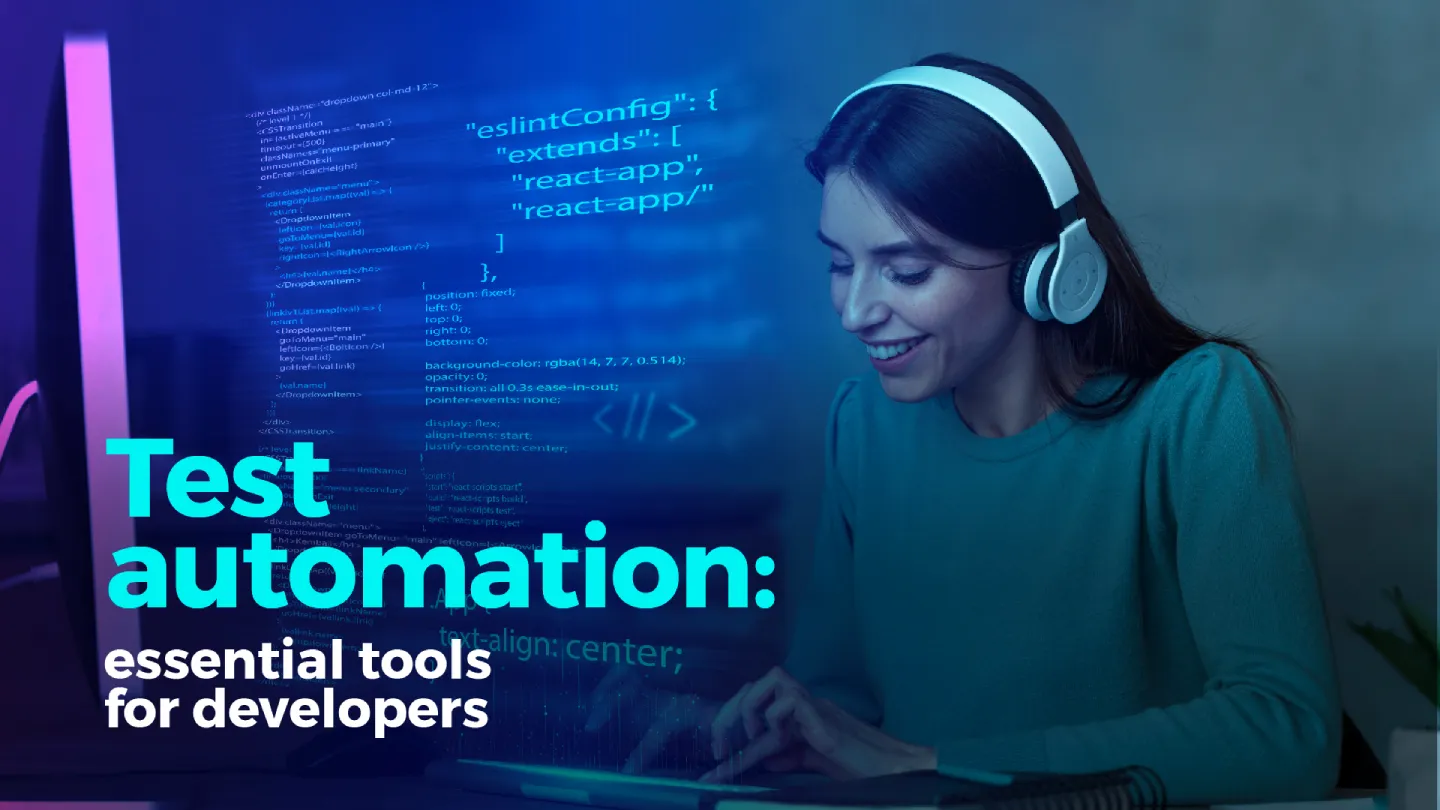Process automation’s emerging as a key strategy to free teams from repetitive and tedious tasks, enabling ‘em to focus their talent on innovation and solving complex challenges.
With the integration of processes and automation tools, any tech team’s able to accelerate work cycles, improve product quality, and significantly reduce human errors.
Let’s look at some of the most powerful tools available in today’s market and the cutting-edge techniques that’re transforming how we approach automation. Discover how these solutions can integrate into your daily workflows to boost productivity and take your projects to the next level.
5 Great Tools for Automating Processes
The landscape of automation tools offers a wide range of solutions designed to simplify and optimize various tasks.
From project management to application integration, these platforms provide robust and flexible functionalities to adapt to the specific needs of each development team.
1. ClickUp
ClickUp presents itself as an all-in-one project management platform that goes beyond simple task organization. Its automation capability allows developers to configure custom workflows for task assignment, progress tracking, and automatic status report generation.
Imagine being able to define triggers based on specific events, like a task’s status change, so ClickUp performs predefined actions, such as notifying team members, updating custom fields, or even creating new dependent tasks.
ClickUp’s flexibility lies in its «Automations» system, where you can combine triggers, conditions, and actions to create complex rules that run without manual intervention. This’s especially useful in agile development environments, where rapid iteration and fluid communication are essential.
By automating administrative and tracking tasks, developers can concentrate on coding and problem-solving, which translates into faster development cycles and greater overall team efficiency.
ClickUp integrates with a wide variety of other popular developer tools, like Slack, GitHub, and GitLab, further expanding its automation capabilities.
2. Make
Make, formerly known as Integromat, is a powerful visual automation platform that lets you connect different applications and services to create complex workflows without needing to write code. Its intuitive block-based interface makes it easy to create «scenarios» that define the sequence of actions to take when certain conditions are met.
For developers, this means the possibility of automating system integration tasks, data transfer between applications, and the orchestration of processes involving multiple tools.
Make’s versatility lies in its wide range of pre-built connectors for thousands of applications and services, including APIs, databases, marketing platforms, and productivity tools. This allows developers to integrate their development workflows with other areas of the business, such as marketing, sales, or customer support.
In addition to its pre-built connectors, Make offers advanced tools for data handling, conditional logic, and error handling, allowing developers to create robust and reliable automations. The ability to visualize the data flow and transformations in real-time simplifies debugging and scenario maintenance.
3. Zapier
Zapier is another popular automation platform that focuses on connecting different applications through «Zaps.» A Zap is an automated workflow that’s triggered by a «trigger» in one application and performs one or more «actions» in another application.
Its simple and easy-to-use interface makes it an excellent option for developers looking to automate repetitive tasks between their favorite tools without having to dive into complex configurations.
Zapier has a huge library of integrations with thousands of apps, allowing developers to automate a wide variety of tasks, from synchronizing data between spreadsheets and databases to automating notifications and managing leads.
For example, a developer could set up a Zap to receive a notification in Slack every time a new issue’s created in their bug tracking system or to automatically save email attachments to a specific folder in Google Drive.
While Zapier might be less flexible than Make in terms of complex conditional logic and advanced data manipulation, its simplicity and the large number of available integrations make it a very valuable tool for automating everyday tasks and connecting different parts of the development workflow.
4. ProcessMaker
ProcessMaker is an open-source Business Process Management (BPM) platform. The tool allows developers to design, automate, and optimize complex workflows.
Unlike tools more focused on application integration, ProcessMaker focuses on the visual modeling of processes and the automation of tasks within those processes. This makes it an ideal tool for automating workflows that involve multiple stages, approvals, and participants, such as code review processes, change management, or software deployment.
ProcessMaker’s design interface allows developers to create intuitive workflow diagrams using BPMN (Business Process Model and Notation). Once the process is modeled, tasks can be assigned to specific users or groups, business rules can be defined, and triggers and automatic actions can be configured. This allows for automating the sequence of tasks, notifications, validations, and data transfers between the different stages of the process.
Being an open-source platform, ProcessMaker offers great flexibility and the possibility to customize and extend it according to the specific needs of the development team.
5. Kissflow
Kissflow is another low-code workflow automation platform that allows developers and other team members to create and automate processes without needing to write code. Its focus is on ease of use and speed of implementation, offering an intuitive drag-and-drop interface for designing forms, defining workflow rules, and configuring notifications.
The Kissflow platform offers a variety of pre-built templates for common processes, further accelerating the creation of automated workflows. Developers can customize these templates or create processes from scratch according to their specific needs.
The ability to define complex business rules using a visual interface allows for automating decisions and routing within the workflow without needing to write a single line of code.
While Kissflow might not offer the same depth of integration with specific developer tools as other platforms, its focus on automating internal business processes and its ease of use make it a valuable tool for improving the operational efficiency of the development team and freeing up time for more technical and strategic tasks.
Techniques Driving Automation
Beyond specific tools, there’re technological techniques and approaches that’re propelling automation in software development to new heights.
These techniques allow for creating more intelligent, adaptable systems capable of automating tasks previously considered the exclusive domain of human intelligence. Below, we’ll explore some of these key techniques.
Artificial Intelligence
Artificial Intelligence (AI) is revolutionizing automation by enabling machines to perform tasks that normally require human intelligence, such as learning, reasoning, and problem-solving.
In the context of software development, AI’s being used to automate a variety of tasks, from code generation and error detection to performance optimization and failure prediction.
One of the most promising applications of AI in development automation is automatic code generation. Advanced AI models can analyze specifications and requirements to generate functional code in different programming languages, which could significantly accelerate the development process and reduce the need to write repetitive code.
Furthermore, AI’s being used in static code analysis tools to automatically identify potential errors, security vulnerabilities, and performance issues, improving software quality and reducing debugging time.
Another area where AI’s having a significant impact is in software testing automation. AI systems can learn application behavior patterns and automatically generate test cases to verify their functionality and performance.
Machine Learning
Machine Learning (ML), a subfield of AI, focuses on developing algorithms that allow computers to learn from data without being explicitly programmed.
In the field of software development, ML’s being used to automate tasks such as issue classification, project risk prediction, development environment personalization, and the optimization of build and deployment processes.
A common application of ML in development is the automation of issue classification and routing. ML models can analyze the text of bug reports and support requests to automatically classify them according to their type, severity, and the team responsible for resolving them.
ML’s also being used to predict risks in software development projects. By analyzing historical data on previous projects, such as team size, project complexity, and deadlines, ML models can identify patterns and predict the likelihood of delays, cost overruns, or other problems.
Big Data
Big Data refers to extremely large and complex datasets that’re difficult to process using traditional methods. In the context of software development, Big Data analysis can provide valuable information to automate decision-making, optimize application performance, and improve user experience.
One of the applications of Big Data in automation is the real-time monitoring and optimization of application performance. By analyzing large volumes of telemetry data, such as resource usage, response times, and error rates, Big Data systems can identify performance bottlenecks and anomalies.
This information can be used to automate the adjustment of system configurations, resource allocation, and the implementation of optimizations to ensure optimal application performance.
Big Data analysis can also be used to automate the personalization of user experience. By analyzing user behavior data, such as their preferences, browsing history, and interactions with the application, Big Data systems can identify patterns and segment users into different groups.
Natural Language Processing
Natural Language Processing (NLP) is a field of AI that focuses on the ability of computers to understand, interpret, and generate human language.
In the field of software development, NLP’s being used to automate tasks such as requirements analysis, documentation generation, interaction with users through chatbots, and the understanding of natural language queries for code or information search.
One of the applications of NLP in automation is requirements analysis. NLP tools can analyze requirements documents in natural language to automatically identify the system’s objectives, functionalities, and constraints.
This information can be used to automatically generate use cases, workflow diagrams, and other development artifacts, reducing the time spent on manual requirements analysis and improving the accuracy and consistency of documentation.
NLP’s also being used to automate the generation of technical documentation. NLP systems can analyze source code, comments, and other development artifacts to automatically generate documentation in natural language, such as user manuals, API reference guides, and design documentation.
Low-Code
Low-code automation is an approach that allows developers and other users to create applications and automate processes with minimal or no traditional coding.
Low-code platforms provide intuitive visual interfaces, pre-built components, and drag-and-drop tools that simplify the development and automation process. This allows developers to create custom solutions faster and more efficiently, freeing up time for more complex and specialized tasks.
In the context of automation, low-code platforms offer a simple way to create automated workflows for various tasks, such as approval management, data collection, notifications, and system integration. Developers can visually design the steps of the workflow, define conditions and actions, and configure integrations with other applications without needing to write code.
Low-code automation also facilitates collaboration between developers and other team members, such as business analysts and end-users.
Automation tools are a game-changer in the productivity of any organization.
As teams automate mechanical and repetitive processes, developers’ll have more time to focus on critical activities that drive organizational growth or those that require a more human touch.